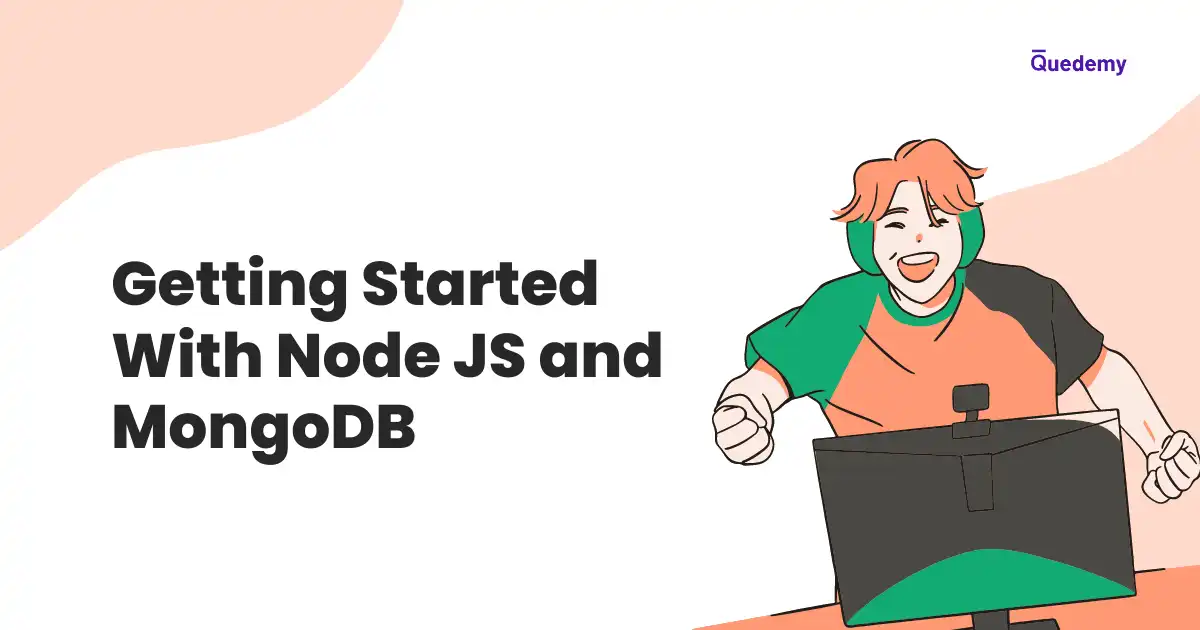MongoDB is a NoSQL database for modern nodejs applications. MongoDB stores the data in documents and collections format. We will use the npm package mongodb to connect to a MongoDB database using Node JS. MongoDB is more easy to use than traditional databases and saves time.
Table Of Contents
What is MongoDB?
Consider, We create a student schema in a SQL database as shown below in the table. Now, We want to add additional details (i.e student Contact) to the student schema. But We can not directly insert a new field into the student schema. Because the new field is not defined in the student schema. Assuming, We have student schema defined in table format
+----------------+--------------+------+-----+---------+
| Field | Type | Null | Key | Default |
+----------------+--------------+------+-----+---------+
| id | int | NO | PRI | NULL |
| studentName | varchar(255) | YES | | NULL |
| section | varchar(255) | YES | | NULL |
+----------------+--------------+------+-----+---------+But, MongoDB gives us the freedom to insert any additional details about students. We can update additional details in the object format. MongoDB adds student details as a document shown below:
// document 1
{
id:'1',
studentName:'Rakhi Singh',
section:'A'
}
// document 2
{
id:'2',
studentName:'Nandi Ram',
section:'B',
contactNo:'+919999999999'
}
// document 3
{
id:'3',
studentName:'Ambi Singh',
section:'A',
contactNo:['+919999999999', '+919999999999'],
address:'Delhi'
}Therefore, MongoDB is different from relational databases. It comes in the category of NoSQL databases that uses JSON-based format to store documents. A relational database includes tables, raw, and column to collect the information. But NoSql Databases add data as collection or documents. A list of documents is called a collection and a list of stored objects is called document.
Install the MongoDB for Node.js
- Create a folder named
nodejs-app-with-mongodband navigate to the foldernodejs-app-with-mongodbas shown below:
mkdir nodejs-app-with-mongodb
cd nodejs-app-with-mongodb- Start a new node project with npm that create a file
package.jsoninside the foldernodejs-app-with-mongodb
npm init -y- Install the npm package
mongodbto connect the MongoDB database with the nodejs application and manage data.
npm install mongodb --saveConnecting to The Local MongoDB Database
- We will add a path for the MongoDB database where we will store data on the local system. And add the path as shown below
mongod --dbpath 'C:\Program Files\MongoDB\data\db'- In the above command, We add path
C:\Program Files\MongoDB\data\dbto the mongoDB database and start the MongoDB server on the local system.
Configuring The MongoDB Node.js Connection
- Create a new file named
server.jsand add the following code to the fileserver.js.
const { MongoClient } = require('mongodb')
// Instance of MongoClient for mongodb
const mongoClientInstance = new MongoClient('mongodb://localhost:27017')
// Establish database connection
mongoClientInstance
.connect()
.then(() => console.log('Connection Established'))
.catch((error) => console.log('Error in connection', error))- Run the command
node server.jsand connect to the MongoDB database.
$ node server.js
Connection EstablishedClosing The Connection
- Create a new file named
disconnectServer.jsand add the following code to the filedisconnectServer.js.
const { MongoClient } = require('mongodb')
// Create an Instance of MongoClient for mongodb
const mongoClientInstance = new MongoClient('mongodb://localhost:27017')
// Connect to database
mongoClientInstance
.connect()
.then(() => {
console.log('Connected!')
//Close the database connection
console.log('Ending Connection...')
mongoClientInstance.close()
})
.catch((error) => console.log('Error in connection!', error))- In the above code, We use
close()method to disconnect the database from the nodejs application. - Run the command
node disconnectServer.jsand We will see the following output as shown below
$ node server.js
Connected!
Ending Connection...Example
-
First, We will install the npm packages listed below:
- Nodemon: It restarts the node application if any changes occur in the file of node applications. We will run the following command and install
nodemonas a dev dependency.
npm install nodemon --save-dev- Express: It is a backend nodejs framework that helps to build APIs in node js. We will run the following command to install express.
npm install express --save- Mongoose: It is a Tool to define the schema, create a model, and manage database operations for MongoDB. We will run the following command to install mongoose.
npm install mongoose --save- Bodyparser: It will parse the requested data from the client side that is available in
req.body. We will run the following command to install body-parser.
npm install body-parser --save - Nodemon: It restarts the node application if any changes occur in the file of node applications. We will run the following command and install
-
We will arrange the folders and files as shown below:
nodejs-app-with-mongodb/
├─ public/
│ ├─ index.html
├─ index.js
├─ package.json
├─ server.js
└─ disconnectServer.js- We will open
package.jsonfile and add new propertystarttoscriptsobject.
"scripts": {
"start": "nodemon index.js",
}- We will import modules: express, mongoose, and body-parser in
index.jsfile as shown below:
const express = require('express')
const mongoose = require('mongoose')
const bodyParser = require('body-parser')- We will use
listen()method to start the express app on local port4000and add the code to theindex.jsfile as shown below
const app = express()
app.listen(4000, (res) => {
console.log('Listening on port 4000')
})- We will add the
htmlform toindex.html. We will use thehtmlform to fetch the data from the web browser and store details in MongoDB locally.
<!DOCTYPE html>
<html lang="en">
<head>
<meta charset="UTF-8">
<meta http-equiv="X-UA-Compatible" content="IE=edge">
<meta name="viewport" content=
"width=device-width, initial-scale=1.0">
<title>Registration Form</title>
</head>
<body>
<form action="/student" method="post">
<input type="text" placeholder="Your Full Name" name="name">
<input type="text" placeholder="Your Email Address" name="email">
<button type="submit">Register</button>
</form>
</body>
</html>- In the above code,
actionattribute helps to fetch data from/studentroute.methodattribute tells about which kind of HTTP request is performed. - We will serve
index.htmlfile on local port4000and use the body-parser to parse the data fetched fromhtmlbody.
app.use(express.static(`${__dirname}/public`))
app.use(bodyParser.json())
app.use(
bodyParser.urlencoded({
extended: true,
}),
)- In the above code, We are using middlewares.
use()method allows us to apply middlewares before serving the request to the web browser. We will add a path for static files with the help ofstatic()method. - Now, We will establish the connection between the node js application and the mongodb database using the
connect()method.
mongoose.connect('mongodb://localhost:27017/students')- In the above code, We pass the MongoDB URI and add a new collection named students if it is not created yet.
- We will build
studentDetailsand validate thestudentDetailswith the help ofSchema()method. We will create and export a model using themodel()method to use it later in our nodejs application.
const studentDetails = new mongoose.Schema({
name: String,
email: String,
})
const StudentModel = mongoose.model('Student', studentDetails)- We will use the
post()method of the express app to serve the HTTP request POST to the /student route. - We will use
postmethod to handlePOSTrequest on the/studentroute and save the data to mongoDB database.
app.post('/student', (req, res) => {
let student = new Student(req.body)
student
.save()
.then((doc) => {
res.send(doc)
console.log(doc)
})
.catch((err) => console.log(err))
})-
Now, We will enter the URL
http://localhost:4000/and register the student. -
After registration, the form details will be stored in the MongoDB database and the following output will be displayed at the URL
http://localhost:4000/student.
{
"name": "xemployee",
"email": "xemployee@example.com",
"_id": "635a46cf9e89ce7cd5e7431f",
"__v": 0
}- We will retrieve the list of students from the MongoDB database with the help of
get()method.
// Get all students
app.get('/students', (req, res) => {
Student.find({})
.then((docs) => {
console.log(docs)
res.json(docs)
})
.catch((err) => console.log(err))
})- In the above code, We are fetching the details of students with the help of
find()method. The following output will be displayed at the URLhttp://localhost:4000/students:
[
{
"_id": "635a4a55b9e33f7de6e09fd4",
"name": "kbc",
"email": "kbc@example.com",
"__v": 0
},
{
"_id": "635a4a8dc7824ca2d957b828",
"name": "pqr",
"email": "pqr@example.com",
"__v": 0
},
{
"_id": "635a4b2e0c33676d6d861ac6",
"name": "hello",
"email": "hello@example.com",
"__v": 0
}
]Add Documents
const { MongoClient } = require('mongodb')
// Create an Instance of MongoClient for MongoDB
const mongoClientInstance = new MongoClient('mongodb://localhost:27017')
// Insert to database
mongoClientInstance
.db('students')
.collection('students')
.insertOne({
name: 'John',
email: 'John@example.com',
})
.then((res) => {
console.log(res)
client.close()
})
.catch((err) => console.log(err))Update/Delete Documents
const { MongoClient } = require('mongodb')
// Create Instance of MongoClient for mongodb
const mongoClientInstance = new MongoClient('mongodb://localhost:27017')
// Insert to database
mongoClientInstance
.db('students')
.collection('students')
.updateOne(
{ name: 'John' },
{
$set: { email: 'John12@example.com' },
},
)
.then((res) => {
console.log(res)
client.close()
})
.catch((err) => console.log(err))- In the above code, We fetch the student with their name or email using the
updateOne()method and update the details of a student using$setvariable.
const { MongoClient } = require('mongodb')
// Create Instance of MongoClient for mongodb
const mongoClientInstance = new MongoClient('mongodb://localhost:27017')
// Insert to database
mongoClientInstance
.db('students')
.collection('students')
.deleteOne({ name: 'John' })
.then((res) => {
console.log(res)
client.close()
})
.catch((err) => console.log(err))- In the above code, We identify the student with their name or email and delete it using the
deleteOne()method.
Mongoose
- Mongoose is an
ODM (Object Data Modeling)tool. We can create a schema-based model with the help of Mongoose. A schema is a layout that is followed to store data in the database. It helps us to identify whether the type of data is valid or not (i.e. objects, strings, booleans, numbers, etc). - Consider, We want to store the npm package in the MongoDB database. And we will use the following object:
const npmPackage = {
uid: '',
npmPackage: '',
homePageURL: '',
repositoryURL: '',
}- Now, we will add validation for the object
npmPackageusingmongooseand create a model namedNpmPackage.
// Define schema and validate using mongoose
const npmPackageSchema = new mongoose.Schema({
uid: { type: Number },
npmPackage: { type: String },
homePageURL: { type: String },
repositoryURL: { type: String },
})
// Create model for schema `npmList` using mongoose
const NpmPackage = mongoose.model('NpmList', npmPackageSchema)Conclusion
- MongoDB is a NoSQL database that stores particular data as documents.
- A list of documents is called a collection in MongoDB.
- We can use the MongoDB database in node js using the npm package
mongodb. - We can start mongodb database using
MongoClient()and connect with the database usingconnect()method. - We can create a schema for the MongoDB database using the
Schema()method of Mongoose, and create a model using themodel()method of Mongoose.